Hello everyone, I'm new to SBM but not too awfully new to scrapbooking. Online scrapbooking that is. I've used Heritage Makers in the past but due to cost I heard about SBM. I've been playing around with it and some kits that I purchased. But, what I can't find an answer to is this:
I am making 6 x 4 invites. I would like to get at least two to a page but I can't figure out how to do this. When I first get my page started I choose my size. But I can't figure out how or if it's possible to copy two to a page. I tried using a full sheet and putting two on a page there but I need the 6 x 4 size so the full page doesn't work.
Could someone please help me with this? I'm sure it's probably very easy.
Thank you
I am making 6 x 4 invites. I would like to get at least two to a page but I can't figure out how to do this. When I first get my page started I choose my size. But I can't figure out how or if it's possible to copy two to a page. I tried using a full sheet and putting two on a page there but I need the 6 x 4 size so the full page doesn't work.
Could someone please help me with this? I'm sure it's probably very easy.
Thank you
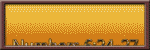






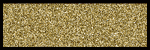
Comment