Hello is there anyone else here who have bought kit where there in the Product Description says paper is included but when you download the file/kit the paper is missing? I recently bought kit for US $ 57,23 where most of the kit had paper included in the pack,but when I downloaded it there was only two files with the same elements...double up.I was quite disappointed about this.And by the way I could not find all the kit in Scrapbook Max folder in (My computer) when I had downloaded it.It was extracted automatic but not all the ellements pack show up.I think this is the last time I will buy kit from SBM shop.I feel me "cheated"

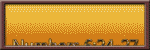






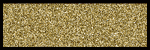
Comment