Thanks for looking folks!
Using some of the dividers and corners in the Flourishing SHAPES Kit and making up even more dividers and corners...Comes the Green and GOLD set. I really enjoyed putting the bits and pieces together to make them.
Here are some freebies to see up close the beauty of these items..
Simply RIGHT CLICK on the items
Select SAVE IMAGE AS
and Send to your favorite embellishment folder of freebies for Max
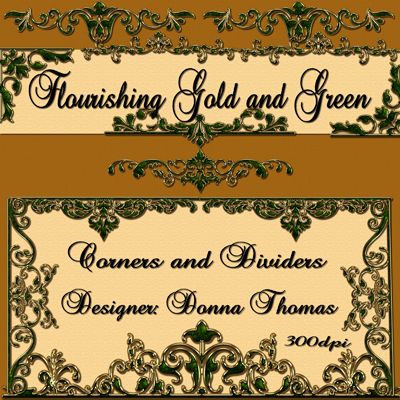
DLT Flourishing Gold and Green Corners and Dividers divider freebie.pngDLT Flower 20 freebie.pngDLT Flourishing Gold and Green corner freebie 2.png
Click here for store view
Using some of the dividers and corners in the Flourishing SHAPES Kit and making up even more dividers and corners...Comes the Green and GOLD set. I really enjoyed putting the bits and pieces together to make them.
Here are some freebies to see up close the beauty of these items..
Simply RIGHT CLICK on the items
Select SAVE IMAGE AS
and Send to your favorite embellishment folder of freebies for Max
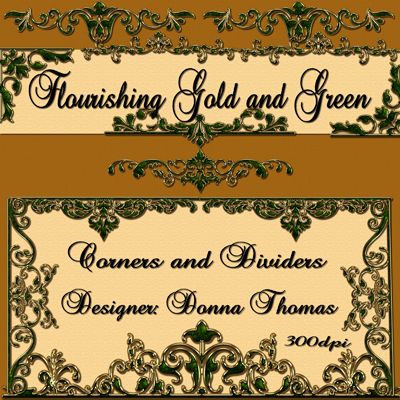
DLT Flourishing Gold and Green Corners and Dividers divider freebie.pngDLT Flower 20 freebie.pngDLT Flourishing Gold and Green corner freebie 2.png
Click here for store view
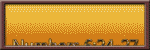






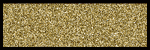
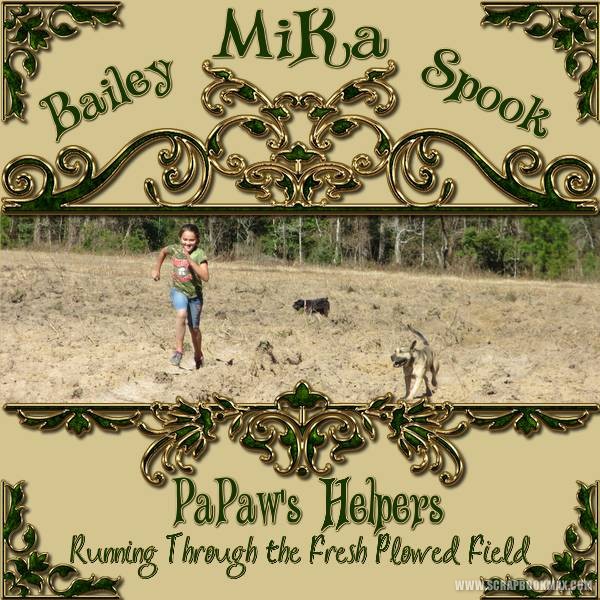


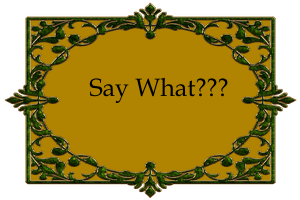
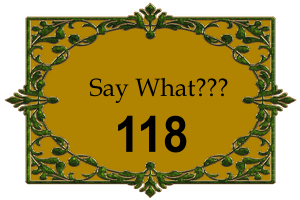

Comment