Hi
I hope someone will be able to help me. After my computer crashed I was able to re-install my Scrapbook Max 2.0 program and three expansion packs, but there are still 24 packs and kits that I have lost. Cleverbridge cannot help me as these three packs are the only ones they can trace on my account. I noticed on my credit card statements, however, that my other purchases were paid for to Indigo Rose. How do I contact them to try and retrieve those packs? I am really desperate. All my lovely projects of my two little grandsons are also gone.
Ina
I hope someone will be able to help me. After my computer crashed I was able to re-install my Scrapbook Max 2.0 program and three expansion packs, but there are still 24 packs and kits that I have lost. Cleverbridge cannot help me as these three packs are the only ones they can trace on my account. I noticed on my credit card statements, however, that my other purchases were paid for to Indigo Rose. How do I contact them to try and retrieve those packs? I am really desperate. All my lovely projects of my two little grandsons are also gone.
Ina
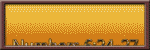






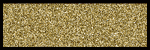


Comment