Can you flip a background paper or shrink it. I have one in the page>settings>background image and when I move it to the page I am working on, I want to have it just cover part of the page and move the stripes from up and down to sideways. Is this possible, and if so, how! Thank you. I am VERY new to this, so I am still learning.
bckgrounds
Collapse
X
-
The only way to FLIP it would be to bring it in as an embellishment...You can't flip or do much with backgrounds from the background tab..When I want a paper flipped I simply go to embellishments...go down to BROWSE button and go to location
of my background..in your case it might be located c rogram files>SBM >Gallery>images>backgrounds..some of us put folders on our desktop or my documents section to unload the SBM load up time. LOVE that browse button.
rogram files>SBM >Gallery>images>backgrounds..some of us put folders on our desktop or my documents section to unload the SBM load up time. LOVE that browse button.
The you can go to effects on the toolbar and flip or do other things to your papers...fun..!!
That should help! Hoping!
Comment
-
-
If you bring the paper in as a picture, Right click on it, Find Effects (abt mid way), click on either flip Horizontal or flip vertical..... also you can get close to a corner to make arrow appear and just turn it.
If you bring a paper in as a Element you can't use a shape on it
I even bring in pictures and flip them horizontal to make object in pic be on other side Hugs!!
Hugs!!
Comment
-
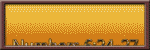






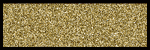
Comment