Scrapbook MAX! Tip:
Explore the options on the Advanced Tab of the Journal Text Properties box the next time you journal on your scrapbook page. There, you can easily add an outline to your text in a wide-range of colors, determine the thickness of that outline, expand or shrink the spaces between your characters with a simple slider tool, and more!
To learn more, check out the visual examples here:
Explore the options on the Advanced Tab of the Journal Text Properties box the next time you journal on your scrapbook page. There, you can easily add an outline to your text in a wide-range of colors, determine the thickness of that outline, expand or shrink the spaces between your characters with a simple slider tool, and more!
To learn more, check out the visual examples here:



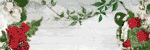
Comment