I found something with Scrapbook Max 2.0 that I would like to see changed in the new version.
I participate in many challenges and name my documents by the challenge so that I can find them quicker. Just recently I went back into some of those layouts and saved them according to what I scrapped. In the projects folder it does create a new project with the new name, but when I publish it so that I can post it online or print it, the layout does not publish into a new folder with the new name. It publishes back into the original project folder. This makes it difficult to locate, especially if you no longer have the notes on the layout.
Please consider changing this feature in the new upgrade.
Thank you,
Diane
I participate in many challenges and name my documents by the challenge so that I can find them quicker. Just recently I went back into some of those layouts and saved them according to what I scrapped. In the projects folder it does create a new project with the new name, but when I publish it so that I can post it online or print it, the layout does not publish into a new folder with the new name. It publishes back into the original project folder. This makes it difficult to locate, especially if you no longer have the notes on the layout.
Please consider changing this feature in the new upgrade.
Thank you,
Diane





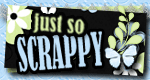
Comment