Leather and Ink embellishments KIT
click here to go to store
Click the KIT preview for a LARGE 600x600 preview for close up detail ( larger than you will see in the store)
click here to go to store
Click the KIT preview for a LARGE 600x600 preview for close up detail ( larger than you will see in the store)
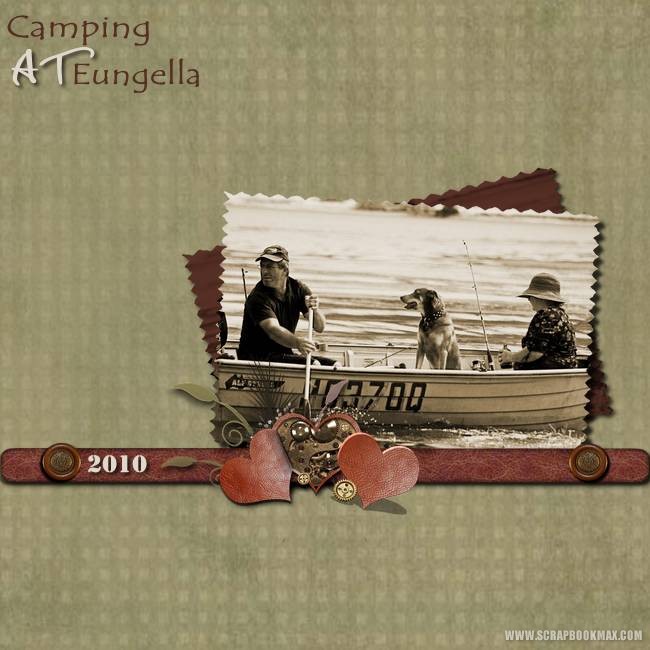
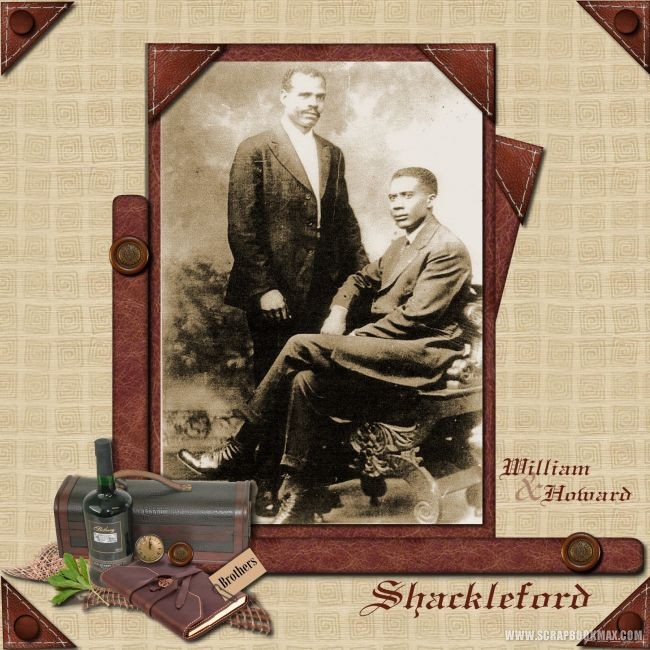






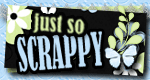


 , Onie
, Onie , Marion, Jenna's Mommy, All My Memories, Winnie49, Tiffanys Scraps, Grannywin,emst
, Marion, Jenna's Mommy, All My Memories, Winnie49, Tiffanys Scraps, Grannywin,emst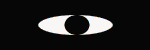
Comment