In an effort to get a little more help, I replied to my own thread. I'm new to this threading stuff. Sorry. Here's my additional questions:
I guess what I'm wondering is eventually when I complete my scrapbook and send it off to be printed, will page one come out as the cover of my scrapbook, page two is the inside cover, and page three is the first page, etc? I need to know this so I can coordinate my pages where when the book is open flat, say, in the middle, the two pages that are showing are somehow related to each other or coordinated.
Also, when I tried to change the color of the background using the eyedropper, it wouldn't work. Any ideas on what I may be doing wrong?
Thanks again in advance! Celie
I guess what I'm wondering is eventually when I complete my scrapbook and send it off to be printed, will page one come out as the cover of my scrapbook, page two is the inside cover, and page three is the first page, etc? I need to know this so I can coordinate my pages where when the book is open flat, say, in the middle, the two pages that are showing are somehow related to each other or coordinated.
Also, when I tried to change the color of the background using the eyedropper, it wouldn't work. Any ideas on what I may be doing wrong?
Thanks again in advance! Celie


 ,
, ,
,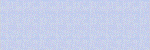 ,
,
Comment