I'm new to Scrapbook Max and digital scapbooking. I'm wondering if "page one" should be the cover of my book; "page 2" should be the inside cover; and "page 3" should be my first actual page of scrapbooking? I've searched everywhere for this answer and have found nothing. I've never belonged to a "forum" or posted a "thread", so please bear with me if I've stumbled into this in error. I'm just looking for an answer. I'll probably have plenty more questions. I hope this works.
Thank you in advance. Fondly, Celie
Thank you in advance. Fondly, Celie





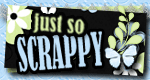
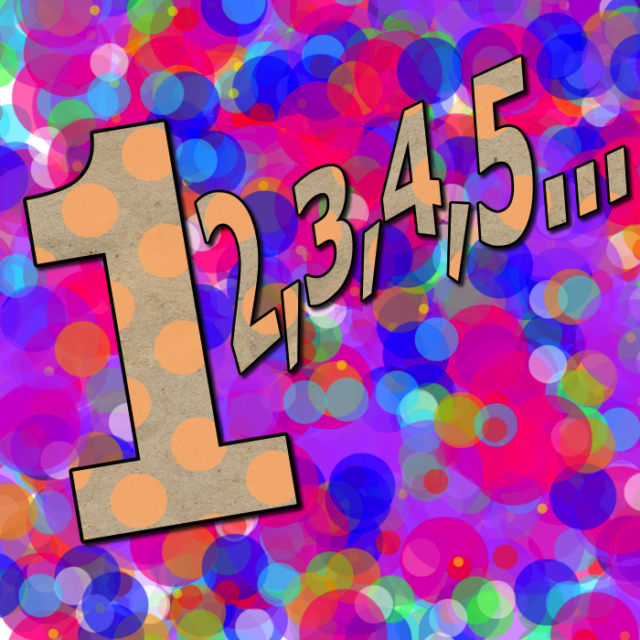
Comment