Hello, I recently purchased a couple of kits from this website. I do not have their program, I am using Photoshop Elements instead. I read their "read before buying" tiny hidden sidenote, and saw that it claims that you can change the file type to .zip and use the kits with other programs. I tried to do this by changing the name as directed, but the file type remains the same, so I cannot access the 5 kits I bought. I tried to email their technical support address for problems with orders but, even after sending them the entire copy of order confirmation, they are denying that I ordered anything from them. Their return policy seems to be non-existant, so I am hoping that some other user on this forum has experienced and resolved this issue. I am extremely frustrated here and feel like I have been lied to and cheated out of my money. I just want to use the products I paid for! Is that really asking too much?? It would seem so. So please, if anyone has ANY answers, I would be so grateful. Thanks so much!
how to convert file format so i can actually use the product i purchased
Collapse
X
-
Hello ksims22!
Sorry that you are having trouble. It sounds like you may have contacted our software reseller with your question (they actually don't handle our digital kit and template sales, just our software sales). That would explain why they weren't able to track down your order. For store support in the future, please contact support [at] scrapbookmax [dot] com
As stated on our store home page, the files sold there are designed to import into Scrapbook MAX! software. However, you can change the file extensions to .zip and then use the images in the .zip files in other scrapbooking programs.
Can you tell me the steps you are taking to change your .smb to files to .zip? Are you getting an error message of any kind? You should just be able to right-click and choose Rename, then highlight and rename the ".smb" part to ".zip" After that, you can extract images as you would from any .zip file.
Hope that helps - let us know!
Comment
-
-
Your warning about this type of file should be a little more visual, and not make it sound like it is a simple thing to do. Seems a bit like false advertising. I just downloaded one of your kits and now I can't use it. I have tried all the suggestions here and still can't open this file. I now feel just like the original poster, in that I just wasted my money.
Right click, rename...only allows you to change the name of file, not file type. Right click, does not have an option for extract for this type of file.
Not happy right now with this at all.
Comment
-
-
Great Karin - Thanks for this information. Changing the extension works a dream. Just done it on the MAC for the June Groove Challenge as Caitlyn is on the PC right now. Grrrrrrh that's kids for you. LOL.Originally posted by Karin View PostHello ksims22!
Sorry that you are having trouble. It sounds like you may have contacted our software reseller with your question (they actually don't handle our digital kit and template sales, just our software sales). That would explain why they weren't able to track down your order. For store support in the future, please contact support [at] scrapbookmax [dot] com
As stated on our store home page, the files sold there are designed to import into Scrapbook MAX! software. However, you can change the file extensions to .zip and then use the images in the .zip files in other scrapbooking programs.
Can you tell me the steps you are taking to change your .smb to files to .zip? Are you getting an error message of any kind? You should just be able to right-click and choose Rename, then highlight and rename the ".smb" part to ".zip" After that, you can extract images as you would from any .zip file.
Hope that helps - let us know!
Just a simple click and rename the extension to .zip rather than .smt
This is really helpful as I'm not very often on my PC which I swear is on it's last legs anyway. Last time I got it repaired I was lucky.Kind wishes from Carena
Scrapbook Max Digital Designer
Visit me in the store Here also grab my blinkie if you wish.

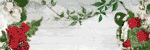
Comment
-

Comment