I have a template that my daughter had bought for my scrapbooking and can not get it to load to scrapbook max ! It says that the file has to be smt ! How do i convert the template to that , so i may use it?
There are some really great templates but i can't use them ,because they are not are smt files! Can you please help me here ? I need all the help that i can get !
Thank you ,
daneta
There are some really great templates but i can't use them ,because they are not are smt files! Can you please help me here ? I need all the help that i can get !
Thank you ,
daneta
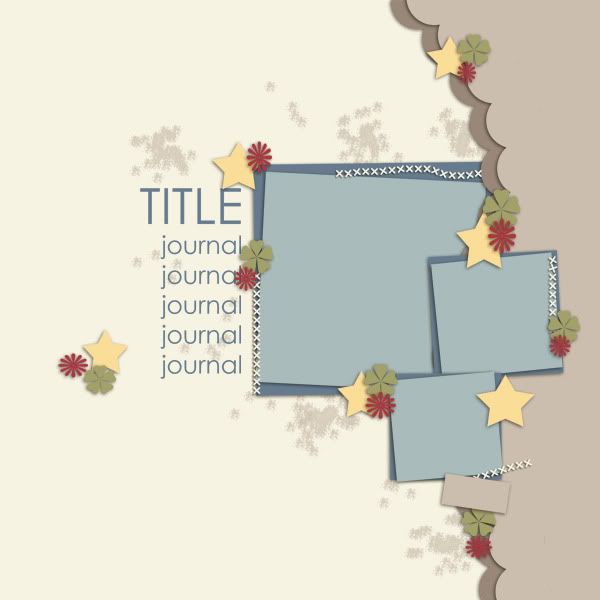

Comment