Do memory cards wear out? I use my camera alot and lately my pictures have a grainy texture? Does anyone know what might be causing this?I am so dissapointed in thw quality.


 , Onie
, Onie , Marion, Jenna's Mommy, All My Memories, Winnie49, Tiffanys Scraps, Grannywin,emst
, Marion, Jenna's Mommy, All My Memories, Winnie49, Tiffanys Scraps, Grannywin,emst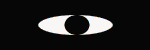
 )
)



 , Onie
, Onie , Marion, Jenna's Mommy, All My Memories, Winnie49, Tiffanys Scraps, Grannywin,emst
, Marion, Jenna's Mommy, All My Memories, Winnie49, Tiffanys Scraps, Grannywin,emst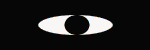

 , Onie
, Onie , Marion, Jenna's Mommy, All My Memories, Winnie49, Tiffanys Scraps, Grannywin,emst
, Marion, Jenna's Mommy, All My Memories, Winnie49, Tiffanys Scraps, Grannywin,emst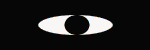

 , Onie
, Onie , Marion, Jenna's Mommy, All My Memories, Winnie49, Tiffanys Scraps, Grannywin,emst
, Marion, Jenna's Mommy, All My Memories, Winnie49, Tiffanys Scraps, Grannywin,emst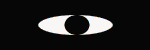
Comment