Designer Monthly Challenge - September 2011 - Hosted by Fiona Storey
Collapse
This topic is closed.
X
X
-
wow ladies, look at all those gorgeous backgrounds
I tend to make 8x8 and publish at full size but they can be too big to add to the page, try standard if they come out too big or drop the page size to 6x6
An Exclusive Scrapbook Max designer, Check out my store
Here
"If you look around and think the world is missing something, it is probably the gift you were supposed to be bringing."
Comment
-
-
Some good papers already, congrats all.
Question, Fiona, do they have to be made in Scrapbook Max? I use a couple different programs and made one in SBM and one in PSE. Know that I can share both; however, wanted to know what actually applied as the challenge.
Hope you are feeling better now.
Originally posted by angelwithin View Postsorry I've not been around much this week....my Bi-Polar kicked in, never a good thing and best if I stay away from people as I get a tad over emotional!
Fabulous page Frannie
If anyone would like to do a part 3 of this challenge here it is......
Part 3
using shapes, paperscraps (faded embellishments) I'd like you to make a background to share here
knowing that some designers can get funny about how you use their paperscraps I would suggest you start with basic plain colour paperscraps (if in doubt check with the person who designed the papers)
I personally am more than happy to let you use any of my paperscraps in this challenge
lets see how many of you can design in scrapbook max

My Buddies - pkdoll, Marion and CraftyScraps
 &
& 

Comment
-
-
Here's 4 papers I made for my Autumn layout. Used various textures from Photos that I had taken. Refined the leaves and flowers in PSE. Click on preview to see larger.
makSBM201109Papers.zip
makSBM201109Preview.jpgLast edited by makeyesup; 09-23-2011, 08:53 AM.
My Buddies - pkdoll, Marion and CraftyScraps
 &
& 

Comment
-
-
-
Fiona,
I created my papers as 12 x 12 at 300 dpi in SBM 2.0 and published it 650 x 650 at the highest quality because 650 x 650 is required for uploading here. Not sure if these are correct size for sharing for those that create 12 x 12 layouts as I do.




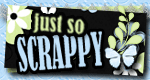
Comment
-
-
I use winzip for all my zipping and unzipping. It costs; however, it has been worth it for me. When you are doing your reply to a thread, click on the 'go advanced' option and then there is the 'attach' area. Made my papers as 2400 x 2400 even though I usually do the 3600 size. Still can't figure out the maximum sizes when attaching files. Wish they had a thread that gave that info. It used to be easy to find before they changes they made in the site. Liked the old method much better too.
Your papers are very nice too.
Maureen
Originally posted by SBM Diane View PostHi Makeyesup,
How did you make a zip file to include all your papers, and how did you upload the zip file into the thread? I use Photoshop 7 and Scrapbook Max 2.0. I have never done this before.
Thank you,
DianeLast edited by makeyesup; 09-23-2011, 10:28 AM.
My Buddies - pkdoll, Marion and CraftyScraps
 &
& 

Comment
-
-
First of all you click on the 'add file' button and then the 'select file' button# When you find the file on your hard drive or wherever you saved it, click on 'open', then 'upload file'# If it a proper file and does not exceed the size maximums, it will appear in the bottom 'attachments' window# Then 'Insert Inline' and click on 'done'#
What is the extension of your file? Know #zip files are Ok, don't see #7zip or #rar types#
Valid file extensions: exe gif jpg pdf png psd sm2t smb smt zip
See below for files types and sizes. Need to enlarge it to read. Found it finally.
#ATTACH=CONFIG#35774#/ATTACH#
Here's another paper for anyone that wants it#
#ATTACH=CONFIG#35773#/ATTACH#
Also did this layout with my papers and elements#
#url=http://www#scrapbookmax#com/gallery/member-galleries/p48853-fall-colors#html##img#http://www#scrapbookmax#com/gallery/...pg#/img##/url#
Originally posted by SBM Diane View PostHi Maureen,
I tried uploading my zip files on the advanced tab and when I try to bring it into the attachment manager it comes up invalid file. I'm not sure what I am doing wrong.
Thank you,
DianeLast edited by makeyesup; 09-23-2011, 07:09 PM.
My Buddies - pkdoll, Marion and CraftyScraps
 &
& 

Comment
-
-
Everything messed up when I tried to edit, guess my time ran out.
Click to enlarge
UploadManagerFileTypes_Sizes.jpg
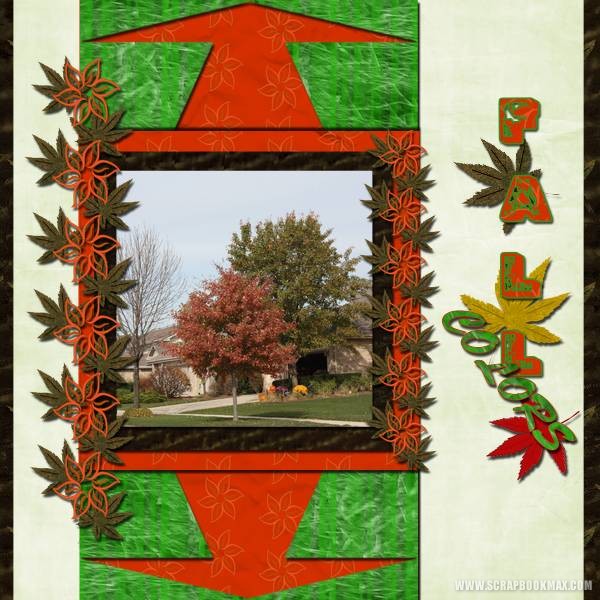

My Buddies - pkdoll, Marion and CraftyScraps
 &
& 

Comment
-
-
[QUOTE=makeyesup;164268]First of all you click on the 'add file' button and then the 'select file' button# When you find the file on your hard drive or wherever you saved it, click on 'open', then 'upload file'# If it a proper file and does not exceed the size maximums, it will appear in the bottom 'attachments' window# Then 'Insert Inline' and click on 'done'#
What is the extension of your file? Know #zip files are Ok, don't see #7zip or #rar types#
Valid file extensions: exe gif jpg pdf png psd sm2t smb smt zip
See below for files types and sizes. Need to enlarge it to read. Found it finally.
Hi Maureen,
My zip software is WinRAR. That is why it is not working.
Thank you,
Diane




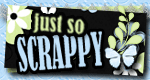
Comment
-
-
fiona - let me start by saying that I think you have created a monster. I am having as much fun creating backgrounds as I am creating actual layouts....hopefully I will get time to make a layout with one of these backgrounds that I made. The two flower ones I made with pictures that I had taken of flower around here.
Hope you ladies enjoy them....
teal.jpgyellow flowers.jpgGreen.jpgflowers.jpgdiamonds.jpgSomewhere in all the madness lies the beauty within
Comment
-
-
loving the creativity ladies, excellent backgrounds......better watch out or i'll be making designers out of you all and i'll lose my job lol
I love taking simple backgrounds and rearranging them to fit my themes (you'd be amazed what I can do in Max as a designer ..... not telling you all my secrets though lol)
Diane download 7-zip (just google it) it's a free utility and works like a charm, I've been using it for years.
As for attachments and uploads.....
JP's up to 520 MB, Files (SMT< SMB & Zips) up to 5MB will all upload with no problem, anything over these sizes will not.
I tend to upload anything over this size to 4shared (a free file hosting site) and place the download links in the threads - just make sure you change the 'public' settings on your 4shared account so that your files can only be downloaded via the links you post

An Exclusive Scrapbook Max designer, Check out my store
Here
"If you look around and think the world is missing something, it is probably the gift you were supposed to be bringing."
Comment
-


Comment