Hello,
Problem #1...I uninstalled and reinstalled SBM 1 and 2 (not sure if I needed 1) because I was trying to get the INKSTER ABC back into my embellishments which seems to have disappeared. I did not get it back. Is there a download link I can get to reload that back onto my computer? I really wanted to use it for a project I'm working on. (It is the premade definitions.)
Problem #2...I recently purchased the back up disk, which is what I used to reinstall SBM2. I had to go to the start menu, then run to get so I could reinstall it. When I put the disk in a window comes up...but only to install expansion pack "life is beautiful". This would let me click on it...but nothing would happen. I tried the start menu, run option...but still would not work. So, I have SBM2 reinstalled, but how do I get this expansion pack back?
Please help! Thanks so much!!
~Garfluver
Problem #1...I uninstalled and reinstalled SBM 1 and 2 (not sure if I needed 1) because I was trying to get the INKSTER ABC back into my embellishments which seems to have disappeared. I did not get it back. Is there a download link I can get to reload that back onto my computer? I really wanted to use it for a project I'm working on. (It is the premade definitions.)
Problem #2...I recently purchased the back up disk, which is what I used to reinstall SBM2. I had to go to the start menu, then run to get so I could reinstall it. When I put the disk in a window comes up...but only to install expansion pack "life is beautiful". This would let me click on it...but nothing would happen. I tried the start menu, run option...but still would not work. So, I have SBM2 reinstalled, but how do I get this expansion pack back?
Please help! Thanks so much!!
~Garfluver


 ,
, ,
,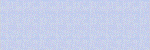 ,
,
Comment