Designer Monthly Challenge - April 2011 - Hosted by Carena
Collapse
X
-
Hi Maxine, It would seem everyone has their own tecnique at doing this sort of thing, but when I download the kits, it comes through on my temp files, I then copy and paste them all under a new file C:My documents/Scrapbook max/Gallery/Images/embellishments... and then I create a folder by designer so it is easier to give credit. If you save them that way, when you click on the embellishment icon, they will just pop up.
Hope that helps.. reading it back, it seems complicated.
My only complaint about doing it this way, is that when I want to change an element, say erase part of it or make it into a different shape, then I have to click on either the paper icon or the photo icon and use the browse button to find it in C:/my documents etc...
maybe someone else has an easier way... I've been doing it like this for the past year!
Kel
Comment
-
-
Thank you Kelly for your reply. I did it like this so as not to exclude anyone from the challenge - Everyone whether they have Scrapbook Max software or not can do the challenge.Kind wishes from Carena
Scrapbook Max Digital Designer
Visit me in the store Here also grab my blinkie if you wish.

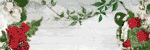
Comment
-
-
I usually keep explorer open on the folders I am working with so that I can just drag elements on and off my layout. I am using two monitors which makes it super easy, but even when I am working on my netbook, I keep the necessary explorer folders open and just click on the tab at the bottom of the page when I need to access a file.My only complaint about doing it this way, is that when I want to change an element, say erase part of it or make it into a different shape, then I have to click on either the paper icon or the photo icon and use the browse button to find it in C:/my documents etc...
Blessings - FS xxLast edited by TheFreeSpirit; 04-06-2011, 04:07 AM.Courage doesn't always roar. Sometimes courage is the little voice at the end of the day that says I will try again tomorrow.
I walk on a rainbow trail
I walk on a trail of song
And all around me is beauty ~ Navajo Song
Comment
-
-
Hi guys
This is the first challenge I've done for ages, but it really helped me to take my mind off stuff (tell y'all later, bad stuff going on).
What a gorgeous mini kit this is, and isn't the photo overlay fun?
Here's my attempt:

I used all the items in the kit and the rose I used twice.
Carena I know you said not to try a photo overlay on the darker background but I thought I'd give it a try and I really love it!
I filled my alphabet shapes with the other paper.
I distressed the top rose with the eraser (I love using that tool!) and made it transparent to merge it in with the background.
Blessings - FS xxCourage doesn't always roar. Sometimes courage is the little voice at the end of the day that says I will try again tomorrow.
I walk on a rainbow trail
I walk on a trail of song
And all around me is beauty ~ Navajo Song
Comment
-
-
Actually - I really love the photo overlay on the darker paper on this. It really works well - Sometimes it just depends on the tones of the photo. Beautiful layout. Sorry to hear things in life aren't generally going OK for you. Hope it sorts itself out soon for you, but scrapping can be great therapy and a place to escape.Originally posted by TheFreeSpirit View PostHi guys
This is the first challenge I've done for ages, but it really helped me to take my mind off stuff (tell y'all later, bad stuff going on).
What a gorgeous mini kit this is, and isn't the photo overlay fun?
I used all the items in the kit and the rose I used twice.
Carena I know you said not to try a photo overlay on the darker background but I thought I'd give it a try and I really love it!
I filled my alphabet shapes with the other paper.
I distressed the top rose with the eraser (I love using that tool!) and made it transparent to merge it in with the background.
Blessings - FS xx
Diane - beautiful page. Re: you question on my layout - Will do example of page starters and general shapes together sometime today hopefully. I know you've been studying layouts closely lately to see how things are done. HugsKind wishes from Carena
Scrapbook Max Digital Designer
Visit me in the store Here also grab my blinkie if you wish.

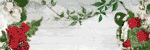
Comment
-





 ,
, ,
,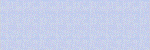 ,
,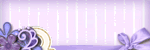


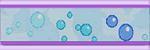














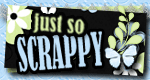
Comment