Shapes - Volume 1
Collapse
X
-
NOTE: I copy and paste this from Designers April Challenge thread.
Diane has asked me to show her some of my latest pack of shapes in operation so here they are. I have another pack soon to be in store also - I used the lace shape in the top left corner in these examples.
Now I've used the Use It All Mini kit to demonstrate and if you wish - you can all have a go yourself and see what you can come up with.
Here is my layout
and now here is the layout without all the extras and shows just the layout using the shapes. Thought this might give you a clearer overview of what I've done with the shapes.
The darker shape top left - I still used the same paper as the green one but darkened it as I wanted it to look a little different.
Shapes also used in the corners to look like photo corner pieces. Neat trick isn't it?
Remember to use shadows with your shapes or they will blend into the paper - unless of course you want them to do this - to make a unique looking paper.
As you can see - I've used just 1 paper shapes page starter and 3 shapes.
My layout at first glance might look very complicated but isn't as complicated as you think. What I like about using shapes with kits is that you can make your layout very unique to yourself.
The shapes give you a HUGE VARIETY of Options to use and combine with a kit of maybe 8 papers and lets say 40 elements can then turn into a kit that you can use with thousands of possibilities way beyond the 9 papers and 40 elements purchased in the kit or any Scrapbook Max Template purchased.
Take the time to study these examples - I'm sure you will see the possibilities and a lot of new doors and ideas open up before your very eyes.
I will see what I can come up to show you the exact same layout but this time using a different kit. Be back with that soon. Hugs
Ok I'm back with the next one - Same shapes used as above but this time Kit: Loving Rose by Carena's Designs - and yes I cheated a little with this one and used elements from Loving Rose Clusters Packs 1 and 2. WELL - that's what clusters are for - when you are in a hurry and need something quick. LOL
Not bad - done this since my previous post - uploaded to gallery and type all this in How many minutes. This shows you just how quick and easy shapes are to use when you get used to doing it. Hopefully you can see how versatile they are also and how they can give you a totally different look in just minutes.
I did just edit my previous page and change the papers around - so it wasn't made totally from scratch.
I also darkened the same light pink paper for the corners - as it wasn't giving me enough of a contrast to the papers in the background.
Kind wishes from Carena
Scrapbook Max Digital Designer
Visit me in the store Here also grab my blinkie if you wish.

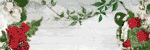
-
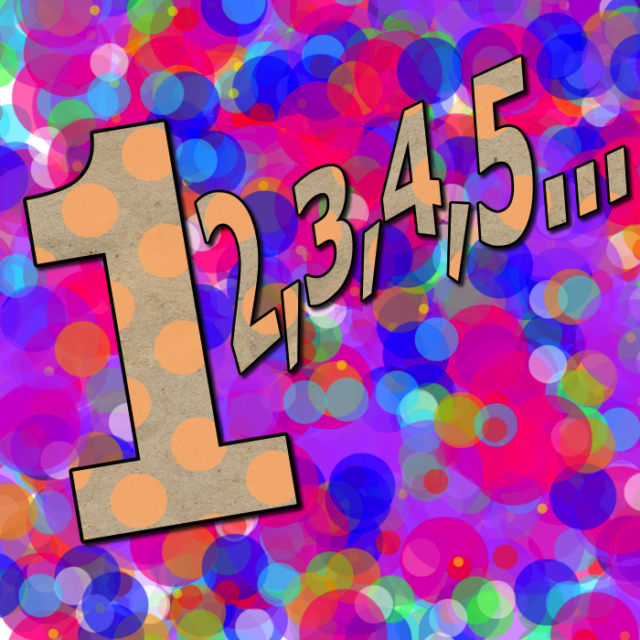


Comment