The Groove March 2011 Freebie Challenge
Collapse
X
-
-
Hi Mrs Santomartino. I don't know if anyone has helped you yet or not. I'll give it a shot.Originally posted by Mrs_Santomartino View PostHow can I post my ABC challenge... Its my first time
Back on the main page there is a link in the upper right area that says Layout Gallery. Click on it. It will then go to a page that has an Upload Photo link on the right hand side. Click on it. It will open up another area where you have 5 spots to select the photos you want to upload. You need to either publish your page as an Image from Max or select the Page tab and Save as Image from there. These will give you a jpg file that you can upload. Now back to here, select the top line of the 5 and go find your jpg image file. Put a title, a description, and hit the Upload button. It will upload your photo and give you options where you want to put it. Select the appropriate category. For Groove Challenges, select the Groove one, I always select the bottom Design Challenge one if it is a Challenge. If you are just uploading pages to share, you would select Look At My Photo.
Hit Upload and it will upload your photo to the folder you told it. It will put it in your Gallery as well. Go to My Photos and find it. Double click on it to select it. Below the photo you will see 3 url links. Copy the middle one - make sure you get it all. Then go to the Challenge Thread you want to post it in and hit the Reply tab. It will open up a section for you to paste the link in and you will add whatever you want to say about it as well. We always tell what designer and what Kit we used it we can select our own. It isn't necessary to do that when the mini kits are provided for the Challenge.
I sure hope this helps. If not, hollar back and we'll keep going till we get it.
Can't wait to see your creations.
Hugs
Linda I am a proud Member of the Following Creative Teams
I am a proud Member of the Following Creative Teams
 ,
, ,
,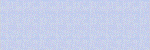 ,
,
My friends are Angelwithin, Carena, Daydreamer, Dillie1, Eye. Frannieanne, Granny, Janarae, KimmyAnn, ksd_24_f, Marion, Moonbeam, The FreeSpirit and Wolvsie35
Comment
-
 I added some of Carena's embies
I added some of Carena's embies  Beautiful kit, thank you again!!
Beautiful kit, thank you again!!























Comment