I agree. A grid would work wonders for aligning objects on the layout.
Originally posted by Kelli Stone
View Post




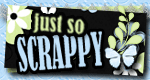
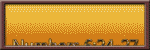






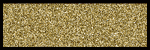
Comment