I purchased the expansion pack on 4/23/102147, reference number 11532147 and it was suppose to be downloaded. However, I have tried a number of times to find it on my computer, without success. It does not show-up in my Scrapbook Max or in my program files. There just does not seem to be anything of the expansion pack at any location on my computer. Several people tried to give me some assistance over the weekend, but nothing worked.
Some of the FAQs seem to indicate that an email would be sent me telling me what to do to begin using the expansion pack. That was one thing that I did not receive..
I need some help on this or we need to cancel my credit card order and just forget it. Please give me some assistance.
Thanks,
Fenton C. Miller Jr.
Some of the FAQs seem to indicate that an email would be sent me telling me what to do to begin using the expansion pack. That was one thing that I did not receive..
I need some help on this or we need to cancel my credit card order and just forget it. Please give me some assistance.
Thanks,
Fenton C. Miller Jr.
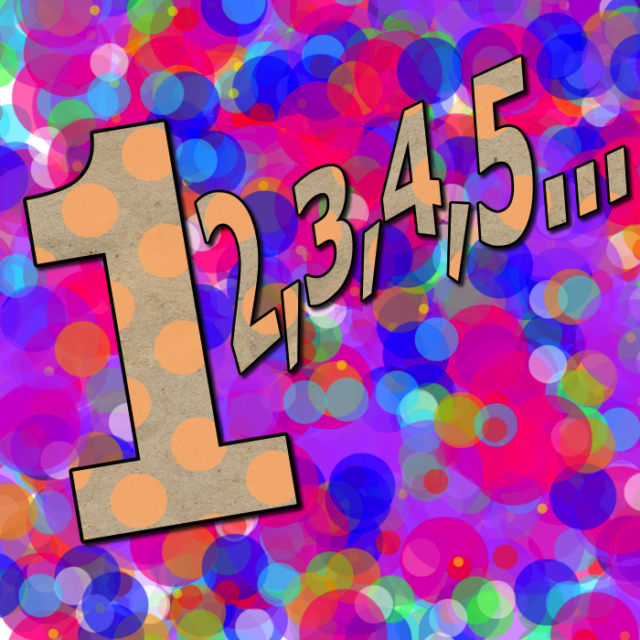
Comment