I am thinking of uninstalling scrapbook max 2 but I downloaded it and I need a cd to reinstall it. Does anybody know how I can order a cd.
How do I get a backup cd for scrapbook max 2 ?
Collapse
X
-
Hi Judith, Does your SBM2 work when you launch it? If it works okay and you can access the kits and products that came with it I don't see any reason to uninstall it. I purchased the backup CD at the time of purchasing SBM and SBM2 so I can't answer how tio just purchase the CD.
I know when I download purchased kits from the store, I had issues with some that Gracie helped me with. It always appeared to be installing correctly, but the software would never recognize them, or so I thought. What I discovered is that they install as different names within SBM and they were actually there. I was looking for them as the download name. If you purchased SMB Booster packs, those are not templates so they won't appear when you hit new template. Those are just papers, shapes and embies. When you hit the red donut to add an embellishment, they should be listed there. If it is a paper pack, when you hit the Paper Scrap button, they should be listed there.
Go to C:\My Documents\ScrapbookMax 2.0\ You should have 6 folders. Click on the Gallery folder Click on Images. Click on Embellishments. This is where it installs the Booster packs you downloaded from the Store if they were SMB embellishment files. If you purchased a Shapes kit, it will be in the Shapes folder.if you purchased a paper kit it will be in the Paper Scraps folder, etc.
When you are in the Embellishment folder, click on the bar for Date Modified 2 times to bring the latest date to the top. Do you see files dated when you made your purchase and downloed them? If so, they imported okay. You can see what they are named versus the download file name. If you double click on the file names it will run the import tool again and will import them again. You should do this if you downloaded with a Save instead of an Open. You have to click on the file to import it into Max.
I would suggest purchasing a Memory Stick and copying your entire SBM Folders to it, including the program as a back up. That way you always have them in case something happens on your PC.
I don't know if this helps or not, but it should be a start.
Good luck,Last edited by lindaathome; 04-10-2010, 09:42 AM. I am a proud Member of the Following Creative Teams
I am a proud Member of the Following Creative Teams
 ,
, ,
,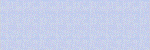 ,
,
My friends are Angelwithin, Carena, Daydreamer, Dillie1, Eye. Frannieanne, Granny, Janarae, KimmyAnn, ksd_24_f, Marion, Moonbeam, The FreeSpirit and Wolvsie35
-
Comment