Well, I might feel dumb after I come in here but at I usually find out what I wanted SBM to do it already can! 
So, let's try this one. If you are adding a text box, it would be nice to be able to fill that text box with a color and be able to match that color with the eyedropper. I like that you can do that on text, but it's irritating that when you want to recolor a paper scrap or something you aren't able to do that. Why is that? Just not able to or is there another reason?
Okay, just my thoughts and if there is a way to do any of this already, please let me know!
Thanks,
Dina

So, let's try this one. If you are adding a text box, it would be nice to be able to fill that text box with a color and be able to match that color with the eyedropper. I like that you can do that on text, but it's irritating that when you want to recolor a paper scrap or something you aren't able to do that. Why is that? Just not able to or is there another reason?
Okay, just my thoughts and if there is a way to do any of this already, please let me know!
Thanks,
Dina

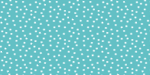
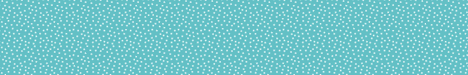

 Do you know how to do that? You can do it in Microsoft Word!
Do you know how to do that? You can do it in Microsoft Word!  )
)
Comment