Eraser magic!
Collapse
X
-
Done another.
Kit: Candy Pink by Carena's Designs
In store now here
Pink paper I used a shape from the Calendar Set by Carena's Designs here;
Done this with Scrapbook Max version 2 - using erasor tool.
To get the image within the frame and out of bounds, I first placed within the frame and then don't move it. Then copy and paste exactly on the top - and then extracted the petals on the right side and placed above the frame. HOpe this makes sense and inspires.
Kind wishes from Carena
Scrapbook Max Digital Designer
Visit me in the store Here also grab my blinkie if you wish.

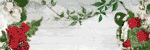
Comment
-
-
I,ve done this layout for the Groove Jan 2010 challenge, but since I used the new eraser tool of SBMv2, so I might as well put it in this thread.
I like to make a layout for our friend golden anniversary but haven't got a photo of them together, so I extracted from 2 different photos which I think will make a romantic loving image if they put together.
All the credit for the layout mention in the gallery, thanks

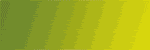
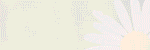

My buddies: Nanwu, Moonlightpearl
Comment
-
-
Can some one help with a question on the eraser? Thought that I remembered somebody telling about a way to zoom in when using the eraser option, however, can't find it.
Would love to be able to do that as I still find that I am going to other programs for this.
My Buddies - pkdoll, Marion and CraftyScraps
 &
& 

Comment
-
-
Here is the link for the tutorial from Carena and Lorne--I hope this helps you!Originally posted by makeyesup View PostCan some one help with a question on the eraser? Thought that I remembered somebody telling about a way to zoom in when using the eraser option, however, can't find it.
Would love to be able to do that as I still find that I am going to other programs for this.
Comment
-
-
-
Yes, right click in the eraser tool box and then use your scroll wheel to zoom in and out. Also, there was something Carena posted on it and it said to start your photo image really large and then after extracting it resize it. That will help also. This really does help! Dina AKA MemphisFran
Dina AKA MemphisFran
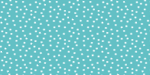
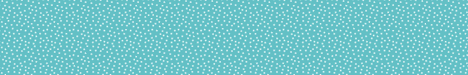
Comment
-
-
and another - I could do these all day long. This one with my new kit: Spring Meadow - in the Scrapbook Max Store now.
My gallery has many, many extracted layouts in it. Check it out for inspiration if you like. - enjoy
Kind wishes from Carena
Scrapbook Max Digital Designer
Visit me in the store Here also grab my blinkie if you wish.

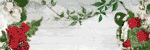
Comment
-
-
Thanks all for the comments on the enlarging of the eraser box, need to try my little mouse scroller. Perhaps, I didn't use the right mouse when I did it as I couldn't get that option to work before. Ok, play time now.
My Buddies - pkdoll, Marion and CraftyScraps
 &
& 

Comment
-

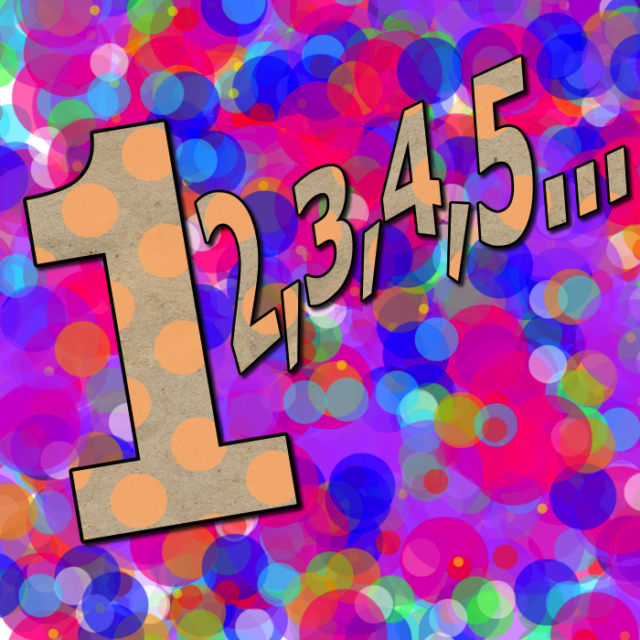




Comment