Has anyone been able to use the files I post this way? (I know Marion can...)
Others?
Hep me figure out how to share!
I don't want to reduce the size, right? Because the quality of the stuff included won;t be very good when you re-enlarge them?
Others?
Hep me figure out how to share!
I don't want to reduce the size, right? Because the quality of the stuff included won;t be very good when you re-enlarge them?
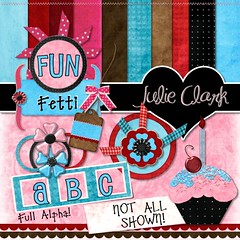






Comment