Hi - I'm new to the forum, I don't have much time for this, but I just got version 2 and I am surprised that I can not rotate any of my elements. Is anyone else having this problem?
Maybe I am missing something.
Can anyone help?
Maybe I am missing something.
Can anyone help?
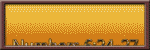






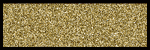
Comment