Hello! I am definitely a novice user, and am in my trial period for SBM 2.0. My question is whether v. 2 can access the themes that came with SBM 1.0? When I open up a new scrapbook in SBM 2.0, the only themes that show up are a few freebies I've gotten through the monthly Groove postings. Is there a setup issue I'm missing, or perhaps the trial doesn't access them, but the full version will? I'd like to know this before I upgrade!
Thanks for any help!
Thanks for any help!

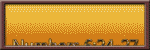






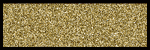
Comment