We'll have to call this thread.."Autumn Christmas"..WILD !! Love all the frames and buttons Nanwu!! You busy wonderful!! YEAH!!
October '09 Designer Challenge hosted by Donna Thomas/autisticwonder
Collapse
X
-
More Embies to share. Toadstools!
OK, this is curious, I'm certain I just posted these once. If you find some toadstools wandering around, please send them back here!
Anyway, I just finished these this morning. They are not very big but they seem to work fine. I apologise if the other post turns up.
Blessings - FS xx Courage doesn't always roar. Sometimes courage is the little voice at the end of the day that says I will try again tomorrow.
Courage doesn't always roar. Sometimes courage is the little voice at the end of the day that says I will try again tomorrow.
I walk on a rainbow trail
I walk on a trail of song
And all around me is beauty ~ Navajo Song
Comment
-
-
I'm loving these tips, thank you all, haven't got them all read yet, but can I assume that everything from version one (embies, shapes, papers, etc.) works with version two as well.
Haven't used the new one enough to post a tip or trick, hopefully can get back into the swing of this.Happy Scrappin'! Susie
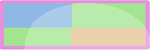

My Buddies are
*eng*, EclecticDiva, fourfoxes, LindaPete, O2BNGdHope,
Pink Lollipop, Tiffanys Scraps, Autistic Wonder, OnieRN, Moonlightpearl, LindaPete
Comment
-
-
Tip: Making Greeting Cards with SBM
Tip: Making Greeting Cards with SBM
I make all my cards from SBM. This is what I do:
- Open a blank scrapbook and call it Greeting Card or something else appropriate.
- Make your page the size of the card you will print on before it is folded. The finished card will be printed on printer cardstock, and folded once down the centre. I make mine 8.27 inches wide, 5.75 inches deep.
- Now select a paper scrap as your background.
- Drag it out so that it fills exactly half of the page – use the ruler as a guide.
- Place the resized paper scrap to the right half of your page (see thumbnail).
- Now embellish just as you would a scrapbook layout.
- Insert a second page.
- From your first page, copy the paper scrap and paste it onto page 2, in the same position.
- Double click the scrap you have just pasted on page 2 and select a custom shape.
- Invert the shape so that it becomes a frame.
- Add whatever text you wish to use inside and on the front page.
- Embellish as desired
To print the card, you will need to print it one page at a time UNLESS you have an edge to edge duplex printer.
I suggest you practise to make sure that you get the direction of the page right to print the inside – I’ve had a few mishaps with this. But once you work out how your printer prints you will be fine.
The thumbnails will show you my example.
Blessings – FS xxCourage doesn't always roar. Sometimes courage is the little voice at the end of the day that says I will try again tomorrow.
I walk on a rainbow trail
I walk on a trail of song
And all around me is beauty ~ Navajo Song
Comment
- Open a blank scrapbook and call it Greeting Card or something else appropriate.
-
Gotart....Eye's and Rosanna's stuff are small...I have downloaded alot of their stuff, and they have the pixels pretty small...I have made the items bigger and most of them look ok...I haven't seen much of a problem with the rest of the girls freebies...Originally posted by Gotart View PostThis is exactly how I do this.. Been downloading pics for a long time. Tried again on the cat & got the same. Everything I have ever downloaded of Eyes & Rosanna all are loaded at 20%. Does not make since to me.
Valerie....Love the turkey and their huge eyes...Gave me a great, needed laugh...Too cute!!! LOL...
Love all the other goodies too...thanks...
Comment
-
-
Template:Thanksgiving Greeting Card
I thought some of you might enjoy the Thanksgiving Greeting card template - since I've made it you may as well share it!
FS xxCourage doesn't always roar. Sometimes courage is the little voice at the end of the day that says I will try again tomorrow.
I walk on a rainbow trail
I walk on a trail of song
And all around me is beauty ~ Navajo Song
Comment
-
-
The 20% is HTML code and represents the space character, not the size of the graphic. Which browser are you using?Originally posted by Gotart View PostI quit downloading many of SBM members elements because most of them only come up as 20%. Then they are so little I can't use them. I have deleted most elements for several yrs & can't figure out why?
For example Freespirts Black cat: when I save as it says: Black20%Cat & it loads really small. Would be nice to figure it out..
Thanks, Terry-=poppabob=-
If I slip and fall please get a hold of crops2dawn or OnieRN to pick me back up!
Comment
-
-
To answer your question..YES..all the embellishments, paper scraps, background papers are for BOTH versions..THe only difference is in the TEMPLATES..Version 2.0 can include the 1.0 version templates..BUT..the 1.0 CAN NOT accept the version 2.0..Originally posted by twpclerk View PostI'm loving these tips, thank you all, haven't got them all read yet, but can I assume that everything from version one (embies, shapes, papers, etc.) works with version two as well.
Haven't used the new one enough to post a tip or trick, hopefully can get back into the swing of this.
THANKS twpclerk for a good question!! and jump right in and have some fun with us!! Oh..and you are registered for the random drawing for this week with your comment!!
Same to you poppabob!! YEAH!! THAnks for your comment to GOTART!!
Hey Michelle!! ALways love your comments!!
Comment
-
-
Tip - for highlighting words or phrases
Ever wanted to highlight certain words in your text to bring them to attention? Here's a fun way to do it.
Open Journal Text box, type your text and format it to the size and font, choose a lightish colour and click OK
Now copy and paste the copy of the text on the page.
Double click the copy.
Choose a suitable colour for highlighting your text.
Delete everything execpt the word or phrase you wish to bring to attention.
Change the colour of the word or phrase that you have kept.
Click OK.
Drag the handles of your new copy and pull them in so that the text box just shows the new text copy.
Now zoom your page up so that you can see exactly what you're doing.
Place the new text directly on top of the old text and voila! Highlighted text!
See the thumbnail to see exactly what I'm getting at - its very effective and quite addictive!
FS xxAttached FilesCourage doesn't always roar. Sometimes courage is the little voice at the end of the day that says I will try again tomorrow.
I walk on a rainbow trail
I walk on a trail of song
And all around me is beauty ~ Navajo Song
Comment
-
-
Last day for 2nd week enteries..
Producers standing so far: (closes tonight)
*Kpierce 295
TheFreeSpirit 290
KimmyAnn 255
ValerieElaine 195
*Nanwu 140
Nannybernie 135
Omajo 125
Mortmomof2 120
Sacannon 90
Wolvsie35 55
TiffanyScraps 25
(purple highlighted indicates PREVIOUS WINNERS and cannot win another challenge for 2 months.)
Participants for RANDOM Drawing:
(previous winners can elect to give their vote to another on this list for increased Chance to win by 1 vote…email me today if you haven’t done so already)
TheFreeSpirit
KimmyAnn
ValerieElaine
TiffanyScraps
Omajo
Nannybernie
Sacannon
dillie1
[email protected]
ibmiles
MarthaT
O2BNGdHope
GoTart
Mswizard
Twpclerk
Poppabob
If anyone NOT on the list that should be..please let me know..
Final list will be submitted tomorrow morning!!
THANKS everyone for AWESOME week!!and WEEKS!!
Comment
-
-
Tips - Colorizing
I've read through this thread twice now and don't remember half of the tips that have already been done so I hope this isn't duplicated.
While the new max 2.0 has some great new tools for adjusting color, let's not forget this simple way to change the overall tint of a photo/background, etc.
Take a paper scrap (such as the different color construction papers included) and bring it into the layout.
Resize the scrap to the same size as the photo/background etc.
Then, either move it on top of the photo and decrease the transparency of the scrap
or
move it behind the photo and decrease the transparency of photo!
Combined with changing the color of the scrap with the new adjust color options, the possibilities are endless for getting the tint just right.
This example shows how I changed the tint of the original photo using this method (with a blue scrap) and then using it as the background for the layout.Attached Files-=poppabob=-
If I slip and fall please get a hold of crops2dawn or OnieRN to pick me back up!
Comment
-
-
I am using Internet Explorer 8. The 20% is in the name when it is saved.. I don't know why I have this problem.. It is only with embellishments & papers from SBM family forums..Originally posted by poppabob View PostThe 20% is HTML code and represents the space character, not the size of the graphic. Which browser are you using?
sigpic






Comment
-
-
Ok. I'm going to PM you so we can move it out of this thread and see if we can't figure out what's going on. I've got IE8 on a couple machines here and we'll see if I can try and duplicate the problem.Originally posted by Gotart View PostI am using Internet Explorer 8. The 20% is in the name when it is saved.. I don't know why I have this problem.. It is only with embellishments & papers from SBM family forums.. -=poppabob=-
-=poppabob=-
If I slip and fall please get a hold of crops2dawn or OnieRN to pick me back up!
Comment
-
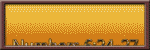






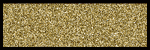


Comment