Hi All,
I am new to Scrapbook Max. I was looking through some of the community pages and noticed the out of bounds technique in a few of the layouts. This is the first time I've ever seen this used and I think it's awesome! Could someone please tell me how this is done?
I am new to Scrapbook Max. I was looking through some of the community pages and noticed the out of bounds technique in a few of the layouts. This is the first time I've ever seen this used and I think it's awesome! Could someone please tell me how this is done?


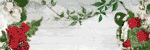
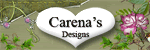
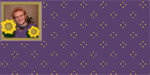
 [SIGPIC][SIGPIC][IMG]
[SIGPIC][SIGPIC][IMG]
Comment