Can someone tell me how many theme templates you are supposed to have with the full CD version of Scrapbook Max? A large part of what I have are shared downloads I've found. I don't think I have everything that should be on the full version. I have installed the program and the content pack. There aren't many embellishments either except the ones I've added.
How Many Theme Templates?
Collapse
X
-
I am in a similar boat...I have installed the content pack from the cd but I don't have as many templates or embellishments as stated.
Comment
-
-
Question for Scrapbook Max
I put my CD in and explored with windows explorer. It gives the content pack as 454 MB. What's installed on my computer is only 113 MB. When looking at the file properties on the CD, everything says read only and cannot be installed. I run the program through all the installation steps and it says it's installed, but it is not. What do I need to do to get the program to work? I've only got a fraction of the files I'm supposed to have. Is it possible I have a bad CD?sigpic
Comment
-
-
I had the same thing
I didn't see as many files either, as I expected, but now I've downloaded a lot from people on here, so I have a bunch. nie
sigpic OWNER OF THE B&B in SCRAPSVILLE
nie
sigpic OWNER OF THE B&B in SCRAPSVILLE
My Buddies are Maggie Mae, Knzus,Gotart, Patty, Mom7911, Winnie49, JAMIEPT, TWPClerk, and Poppabob !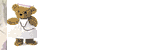
 nie
nie
Comment
-
-
Put the CD-ROM in your CD-ROM drive. An autoplay menu will appear that has a choice called "Install Content Pack" among 3-4 other options. Click it!
If the menu does not appear automatically, you must have disabled the CD autoplay feature on your computer. In that case, go to My Computer and double click on your CD-ROM drive letter. Then double click on the autorun.exe file to start the menu.Scrapbook MAX! 2.0 is here!. It's simply better digital scrapbooking software!
Comment
-
-
Reply For Scrapbook Max Administrator
I've done that already numerous times and it says it's installed, but it isn't. I'm missing at least 341 MB of content. As far as I can tell, I still only have the content of the trial version. Why would the install CD say "read only"? It can't install that way. I've been installing programs for years and never had this problem. Would it be possible for you to send me another CD? I've paid for a program I can't use. Thank you for your help.sigpic
Comment
-
-
Hi there from another user. You mention the trial version. Did you uninstall the trial version before installing the full version? If you installed the full version to the default location there would then be two directories under "program files". Is it possible that you are still running the trial version instead of the full version?Originally posted by LindaAs far as I can tell, I still only have the content of the trial version.
All CDs are "read only" unless of course they are rewritable. This only means that you can't modify the files on the CD itself. During installation, files would normally be copied over to your hard drive and the "read only" attribute stripped.Originally posted by LindaWhy would the install CD say "read only"? It can't install that way.
Just some thoughts and I hope I haven't confused the issue. I'm sure the folks here can help sort things out.-=poppabob=-
If I slip and fall please get a hold of crops2dawn or OnieRN to pick me back up!
Comment
-
-
It sounds like you have both the trial version AND the full commercial version installed. Go to Start > Control Panel and choose "Add or Remove Programs". Then find all of the Scrapbook MAX! installs you have and remove them. Then reboot your computer and install from the CD-ROM.Scrapbook MAX! 2.0 is here!. It's simply better digital scrapbooking software!
Comment
-
Comment