hi. how are photo masks used with SBM? I tried using them as photo shapes. this seems to work however there are faint hazy markings that are outside of the mask. any ideas why this is happening?
thanks,
jody
thanks,
jody


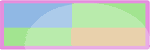


 &
& 



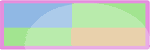
Comment