Inspired by a bit of letterpress work exhibited by a small press designer... reminiscent of those Christmas cards in the 40s and 50s where top layers would be die-cut.
This prints about 4" wide @ 300 DPI, 6" @ 200 DPI. Done in Real Draw Pro.
Typeface is Bremen Bold BT, designed by Richard Lipton while he was at Bitstream in the early 1990s and based on poster calligraphy from a German poster of the early 1920s (and so, Bauhaus-era, clearly looking ahead to Art Deco, back to Art Nouveau). The holly is from a photo taken in our front yard.
Right-click and choose "Save Target as..."
The whole image is a JPEG. I've also included a transparent PNG of the 'die-cut' top and the holly berries -- you supply the background you want. The 'die-cut' has 2 versions, with and without shadow.
Leave out the holly for that ultra-cool subtle effect -- it's so much a Christmas stereotype that the viewer will fill in the details.
This prints about 4" wide @ 300 DPI, 6" @ 200 DPI. Done in Real Draw Pro.
Typeface is Bremen Bold BT, designed by Richard Lipton while he was at Bitstream in the early 1990s and based on poster calligraphy from a German poster of the early 1920s (and so, Bauhaus-era, clearly looking ahead to Art Deco, back to Art Nouveau). The holly is from a photo taken in our front yard.
Right-click and choose "Save Target as..."
The whole image is a JPEG. I've also included a transparent PNG of the 'die-cut' top and the holly berries -- you supply the background you want. The 'die-cut' has 2 versions, with and without shadow.
Leave out the holly for that ultra-cool subtle effect -- it's so much a Christmas stereotype that the viewer will fill in the details.
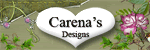
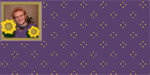
 [SIGPIC][SIGPIC][IMG]
[SIGPIC][SIGPIC][IMG]
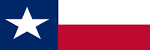



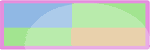
 , Onie
, Onie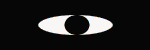
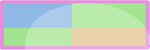
Comment