I am wanting to print "save the date" photo cards for my daughter's wedding. I want to save as much money as possible so I want to print 4 per page. Is this possible? Maybe there is already a template for this. New to this program, so any suggestions would be helpful. 

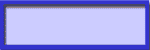



 Me thinks I need additional income, Ive just discovered the SBM Store!!!
Me thinks I need additional income, Ive just discovered the SBM Store!!! 



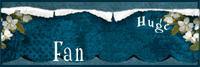
Comment