Here's a 10 pack of colored textures for your pages, the download is split into two parts. See attached preview image for contents. Enjoy! 










 , Onie
, Onie , Marion, Jenna's Mommy, All My Memories, Winnie49, Tiffanys Scraps, Grannywin,emst
, Marion, Jenna's Mommy, All My Memories, Winnie49, Tiffanys Scraps, Grannywin,emst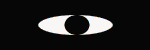


 , Onie
, Onie , Marion, Jenna's Mommy, All My Memories, Winnie49, Tiffanys Scraps, Grannywin,emst
, Marion, Jenna's Mommy, All My Memories, Winnie49, Tiffanys Scraps, Grannywin,emst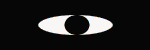
Comment