Well I found that paper
so heres #2 try for this . I now have the 1 paper but put the white scrapbook man overlay over it. 2 and 3 the bows and ribbon Tye. changed the color. 4 swirly thing and 5 flowers. I thank thats it. plus I added the stapled frame from max.

so heres #2 try for this . I now have the 1 paper but put the white scrapbook man overlay over it. 2 and 3 the bows and ribbon Tye. changed the color. 4 swirly thing and 5 flowers. I thank thats it. plus I added the stapled frame from max.

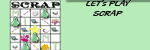



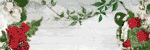
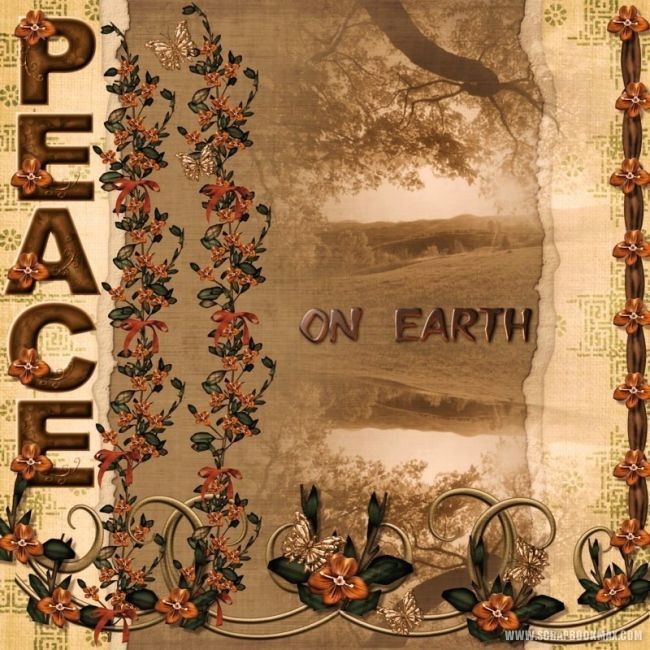
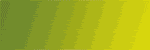
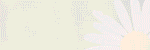

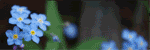


 I love the photo!!
I love the photo!!



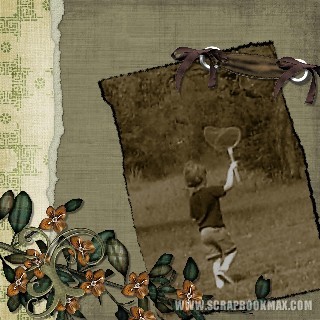 [/IMG]
[/IMG]



Comment