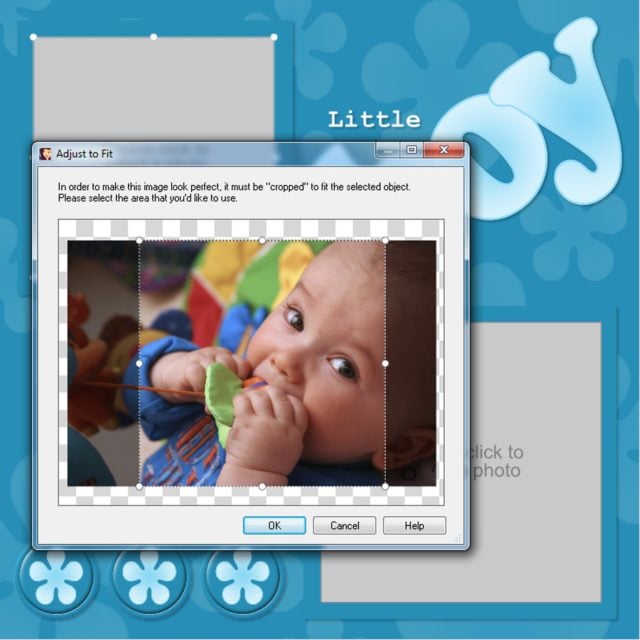PhotoSpark digital album software, from the makers of Scrapbook MAX!, is for anyone who loves having fun with their photos. It includes thousands of professionally-designed elements that will jazz up your pages.
PhotoSpark comes with everything you see here - and you can use PhotoSpark's content in Scrapbook MAX! - here's how!
How to convert your PhotoSpark content to work in Scrapbook MAX!:
Alternate Download Link (.ZIP)
Can't download the above .exe file? Download and unzip this .zip archive:
PhotoSpark comes with everything you see here - and you can use PhotoSpark's content in Scrapbook MAX! - here's how!
How to convert your PhotoSpark content to work in Scrapbook MAX!:
- Install PhotoSpark (including all content)
- Install Scrapbook MAX! (if you don't already have it installed)
- Download the Content Converter to your desktop: http://www.photospark.com/forums/fil...ax-convert.exe
- Double-click the icon on your desktop to start the converter program
NOTE: If you are running Windows Vista, after downloading the Converter to your desktop, right-click on the icon and choose "Run as administrator". If you do not give this permission, the converter program will not work. - Click the 'Copy Image Files' button to copy all clipart / patterns / etc. from PhotoSpark to Scrapbook MAX!
- Click the 'Convert Templates' button to copy and convert all templates from PhotoSpark to Scrapbook MAX!
Alternate Download Link (.ZIP)
Can't download the above .exe file? Download and unzip this .zip archive: