I wish I could use my qp's with sbm - as it is, you have to erase around your photo to "fit" it into the hole. I wish somehow there was a button to click or something to allow you to just pop the picture into the space like you can on pages you build from scratch. I wish I had a QP button that would somehow let the program know that what you're using is a qp and not a traditional layered frame.
Quick Pages
Collapse
X
-
Linda - is it for a single photo quick page? If so - all you need to do is send the photo to the back and then position it. It's little more tricky if it's a multi photo quick page with photos that are close together, but still mostly just a matter of photo order will fix it with only some erasing needed sometimes.Kind wishes from Carena
Scrapbook Max Digital Designer
Visit me in the store Here also grab my blinkie if you wish.

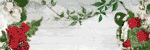
-
Comment