I am new to SM. I downloaded some freebie kits and now am trying to put it in SM. They are jpg files. I saved the kit, unzipped it then tried to drag onto SM but didn't work. What am I doing wrong? Would like to start scrappin! Please help. Thanks.
Help bringing in backgrounds
Collapse
X
-
Sorry we are slow to answer you. Someone more important than I am will be here shortly I'm sure but in the mean time......Are you dragging the whole file or just one paper from the unzipped file? If you can't get the drag part down, go to Page>settings>image>change background. Then in the bottom left corner there is a browse button. Search for the unzipped file and find the paper you want as the background.
You don't have to add the unzipped file to SBM, you can keep it under My Documents.Melanie

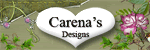
In case I go missing call Moonlightpearl, Granny, twpclerk or Smile! Then have them call Crops because we're probably together at the Yoville Races!
-
-
VERY WELL EXPLAINED O2BNGdHopeOriginally posted by O2BNGdHope View PostSorry we are slow to answer you. Someone more important than I am will be here shortly I'm sure but in the mean time......Are you dragging the whole file or just one paper from the unzipped file? If you can't get the drag part down, go to Page>settings>image>change background. Then in the bottom left corner there is a browse button. Search for the unzipped file and find the paper you want as the background.
You don't have to add the unzipped file to SBM, you can keep it under My Documents.
Comment
-
-
I like to use Windows Explorer to transfer my files but I am sure others will give you more suggestions. Right click on START and left click on Explorer.
Find the location of your background that you want to transfer by clicking on the left side of the window. I presume it went into C:>My Documents>My Downloads or My Picture. The background file should appear in the right window.
Just drag-and-drop in into the paper scrap files in SBM or where you store your paper. If you didn't change anything, the paper is stored in c:>program files>scrapbook Max>Gallery>Images>Paperscraps. If you click on the + signs and not on the file name, the folders will open up without jumping to a new location.
Sounds teckie but is very easy to learn.
Comment
-
-
I keep cds with all zip files I unload. It's like cleaning house. The minute you throw something away, you need it. You're computer could crash, or you get a second computer, or any number of things.
Just a thought... Welcome to the forum!!!
 sigpic
sigpic
Marion , Steve, Moonbeam, Ladybug, Wolvsie, Fourfoxes, Vanessa, PinkLollipop and Winnie49 are my buddies!!!
Please visit my Max Store
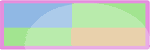
Comment
-
-
Great idea Granny! I have been deleting my unzipped files after I unzipped them! Never thought of putting them all into a file to be saved to CD'ssigpic OWNER OF THE B&B in SCRAPSVILLE
My Buddies are Maggie Mae, Knzus,Gotart, Patty, Mom7911, Winnie49, JAMIEPT, TWPClerk, and Poppabob !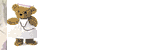
 nie
nie
Comment
-
-
Glad to help... The bill is in the mail!
 sigpic
sigpic
Marion , Steve, Moonbeam, Ladybug, Wolvsie, Fourfoxes, Vanessa, PinkLollipop and Winnie49 are my buddies!!!
Please visit my Max Store
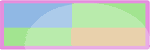
Comment
-
-
Very funny!!! Keep it up, and I'll send you to the dungeon!!!
 sigpic
sigpic
Marion , Steve, Moonbeam, Ladybug, Wolvsie, Fourfoxes, Vanessa, PinkLollipop and Winnie49 are my buddies!!!
Please visit my Max Store
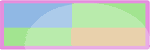
Comment
-




Comment