If I have templetes that I do not need anymore in my SBM program that show up each time I create a new page, how can I delete them from the SBM program and my computer for good? Thanks for the help, you all are wonderful scrappers on here.
removing templetes
Collapse
X
-
If its in "Create a new scrapbook", just right click on the template you want to get rid of, you will get 2 options, rename and delete, click 'delete'.
If its a page you like to delete, just open that page and click the red x (cross), located at the right hand side on the option bar.
Does it answer your question?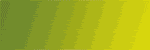
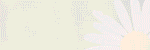

My buddies: Nanwu, Moonlightpearl
-
-
my problem
I know how to delete pages that I am making etc but what I need to know is how to remove some from the program and my computer completely. I have several that show up when i am looking for a templete to use for a page that I do not need or use and I hate going through all them, I guess my question is how to remove them from the program completely, remove the templete so it no longer is in the program or on my computer. Thanks a bunch.
Comment
-
-
If you want to remove it from your computer completly, go to Program Files / Scrapbook Max/Templates. Click once on the one you want to delete so it is highlighted & press delete.
This will send it to your recyle bin. When you empty the recycle, it will be gone for ever.
Comment
-
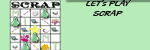
Comment