Ummm... I was in the Booster Pack section and wanting to buy some new stuff when I noticed some of them say 8x11 and some say 12x12... I don't recall making this distinction in the Scrapbook Max program so how do I know what size my pages are so far? 

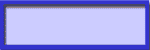



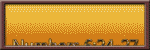






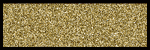
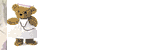
 nie
nie

 ) or make them smaller and more manageable
) or make them smaller and more manageable
 and the new HP photosmart printer is amazing. The 8x8s look fab. I print at 300dpi but the pages I upload are created as suggested in the guide lines here - high quality and medium
and the new HP photosmart printer is amazing. The 8x8s look fab. I print at 300dpi but the pages I upload are created as suggested in the guide lines here - high quality and medium


Comment