Hi all
I've just got a new laptop after my last one broke beyond repair and have installed scrapbook max from the origional disk, updated with the patch available but when i load it up and try to go to a project it comes up with a box saying scrapbookmax has stopped responding do you wish windows to find a solution, but then it all just closes, has anyone else had this problem? and can anyone tell me if it canbe fixed, this is the only programme I've used in four years for my card making and scrapbooking and can't live without it,
Thanks folks
Clare xx:-)
I've just got a new laptop after my last one broke beyond repair and have installed scrapbook max from the origional disk, updated with the patch available but when i load it up and try to go to a project it comes up with a box saying scrapbookmax has stopped responding do you wish windows to find a solution, but then it all just closes, has anyone else had this problem? and can anyone tell me if it canbe fixed, this is the only programme I've used in four years for my card making and scrapbooking and can't live without it,
Thanks folks
Clare xx:-)
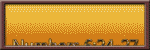






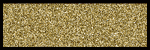
Comment