I have tons of kits that I have downloaded from other sites. I am able to use them in SM by dropping the images from the pics folder on my computer they are in to the SM program. However, is there a way to put them all in the SM program so I can access them directly from there? If so, how do I do it? Thanks!
Importing Kits Into SM
Collapse
X
-
Yes.
Take a look on the forum to find the appropriate post.
But honnestly I prefer the drag-and-drop method... that's so fast.
-
-
OK.
Kits are stored here:
C:\Users\YourName\Documents\Scrapbook MAX! 2.0\Gallery\Images
You have different folders:- Backgrounds
- Embellishments
- Photos
- Shapes
1. In the Backgrounds Folder create a folder that you will name: MyKit. Then add inside all the papers of the kit (.jpg files).
2. In the Embellishments Folder create a folder that you will name: MyKit. Then add inside all the embies of the kit (.png files). Each name should be unique inside this folder.
3. If you have shapes do the same thing for the Shapes folder.
Hope that it helps.
Sandrine
Comment
-
-
Sure!
I'll have to look at the kids... Once back in about 1 hour, I'll do that.
HUGS
Comment
-
-


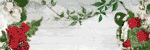
Comment