I recnetly bought Scrapbook Max. I had to format my hard drive and when I reinstalled the trial version there is no place to put my Serial Number so that it allows me to create more than 5 pages. How do I remedy this issue?
can't unlock trial version
Collapse
X
-
I'm not sure I understand. If you have bought SBM, why are you trying to re-install the trial version?
FreespiritCourage doesn't always roar. Sometimes courage is the little voice at the end of the day that says I will try again tomorrow.
I walk on a rainbow trail
I walk on a trail of song
And all around me is beauty ~ Navajo Song
-
-
My trial version ran out because I never found out how to put my serial # in. So I reinstalled the trial version and need to know how to put the # in.Originally posted by TheFreeSpirit View PostI'm not sure I understand. If you have bought SBM, why are you trying to re-install the trial version?
Freespirit
Comment
-
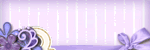


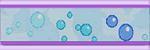
Comment