I just purchased 2.0 but every time I try to start it I get a windows error screen saying the app has crashed. I've re-installed two times no help. Any ideas? Here's the details from the windows crash window. I'm running vista home premium:
Problem Event Name: APPCRASH
Application Name: Scrapbook MAX!.exe
Application Version: 2.0.0.0
Application Timestamp: 4ab18816
Fault Module Name: Scrapbook MAX!.exe
Fault Module Version: 2.0.0.0
Fault Module Timestamp: 4ab18816
Exception Code: c0000005
Exception Offset: 00672b0f
OS Version: 6.0.6002.2.2.0.768.3
Locale ID: 1033
Additional Information 1: b586
Additional Information 2: 06c0b34854773b0dfb8115a40ad78b86
Additional Information 3: 6b79
Additional Information 4: 51db7d7e28d4bbea519040feee362bba
Problem Event Name: APPCRASH
Application Name: Scrapbook MAX!.exe
Application Version: 2.0.0.0
Application Timestamp: 4ab18816
Fault Module Name: Scrapbook MAX!.exe
Fault Module Version: 2.0.0.0
Fault Module Timestamp: 4ab18816
Exception Code: c0000005
Exception Offset: 00672b0f
OS Version: 6.0.6002.2.2.0.768.3
Locale ID: 1033
Additional Information 1: b586
Additional Information 2: 06c0b34854773b0dfb8115a40ad78b86
Additional Information 3: 6b79
Additional Information 4: 51db7d7e28d4bbea519040feee362bba

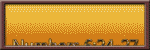






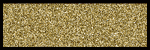
 )
)
Comment