Welcome to The Groove's Monthly Freebie Challenge!
Each month, a featured designer offers a great freebie mini-kit and issues a challenge based on that kit.
All you need to do is download the freebie to make your challenge pages. Then, create a layout (or layouts) that steps up to the challenge, upload it to the
Groove Newsletter Challenges gallery and post a link to your layout in a reply to this thread.
Details about this month's freebie and challenge are below.
This month, designer Vicki Pasterik has shared a beautiful teal mini-kit featuring a gleaming alpha for your scrapping pleasure! Simply click on the file named ABCsofMe.smb - you'll find it below under Attached Files. Download and save, then double-click on the saved file to import it into Scrapbook MAX!.
You'll find the kit's items under Object> Embellishment and under Page> Settings by choosing Background Image and Select Background.
Vicki's Challenge:
"The freebie mini-kit is called, "The ABC's of Me". It includes a background paper, a frame, a title, a flower and a complete uppercase Alphabet that all match.
The challenge is to make a layout of yourself (or someone else) that includes a photo and one character attribute for each letter of the alphabet. I have included the sample I made of myself. (This is harder than you'd think. It took me longer to come up with the words to describe me than it did to scrap the layout! ) "
) "
(Groove-y tip: Pressed for time? You can still be a part of the challenge! Instead of using the whole alphabet, use only the letters of your name or the name of the person you are scrapping and think of attributes for each of these letters.)
*See my example layout for an idea (attached below)*
To recreate Vicki's page, here's how (You can try these techniques if you wish, or layout your page using Vicki's kit in a different way!):
"There is one teal background paper in the kit. To get the look in my sample, I simply opened a paper sample and chose the white construction paper included with SBM. Then, I lowered the transparency to 30, sized it to an inch smaller than my background paper and centered it horizontally and vertically. I then added the teal background as a paper scrap and stretched it to a rectangle to divide the title from the rest of the page.
For the photo effect, I took a full color photo and duplicated it (Ctrl-C + Ctrl-V). The top photo I converted to grayscale. Then I lowered the transparency of the grayscale photo until I achieved the look I wanted. The easiest way to line up both photos is to align them both to the top and left side of your layout. Then group them into one element."
To enter the challenge: Upload your layout to our gallery in the Groove Newsletter Challenges category, then post it here in this thread for us to see..It’s that time of month to share the love, so let’s see it!"
Thanks, Vicki for a fun challenge (that challenges our vocabulary and creativity! )
)
* * * *
Be sure to check out the March 2011 issue of The Groove. You'll find gorgeous green layouts that will inspire you to scrap in this fresh, spring-y hue, plus a fab discount on featured kits.
Each month, a featured designer offers a great freebie mini-kit and issues a challenge based on that kit.
All you need to do is download the freebie to make your challenge pages. Then, create a layout (or layouts) that steps up to the challenge, upload it to the
Groove Newsletter Challenges gallery and post a link to your layout in a reply to this thread.
Details about this month's freebie and challenge are below.
This month, designer Vicki Pasterik has shared a beautiful teal mini-kit featuring a gleaming alpha for your scrapping pleasure! Simply click on the file named ABCsofMe.smb - you'll find it below under Attached Files. Download and save, then double-click on the saved file to import it into Scrapbook MAX!.
You'll find the kit's items under Object> Embellishment and under Page> Settings by choosing Background Image and Select Background.
Vicki's Challenge:
"The freebie mini-kit is called, "The ABC's of Me". It includes a background paper, a frame, a title, a flower and a complete uppercase Alphabet that all match.
The challenge is to make a layout of yourself (or someone else) that includes a photo and one character attribute for each letter of the alphabet. I have included the sample I made of myself. (This is harder than you'd think. It took me longer to come up with the words to describe me than it did to scrap the layout!
 ) "
) " (Groove-y tip: Pressed for time? You can still be a part of the challenge! Instead of using the whole alphabet, use only the letters of your name or the name of the person you are scrapping and think of attributes for each of these letters.)
*See my example layout for an idea (attached below)*
To recreate Vicki's page, here's how (You can try these techniques if you wish, or layout your page using Vicki's kit in a different way!):
"There is one teal background paper in the kit. To get the look in my sample, I simply opened a paper sample and chose the white construction paper included with SBM. Then, I lowered the transparency to 30, sized it to an inch smaller than my background paper and centered it horizontally and vertically. I then added the teal background as a paper scrap and stretched it to a rectangle to divide the title from the rest of the page.
For the photo effect, I took a full color photo and duplicated it (Ctrl-C + Ctrl-V). The top photo I converted to grayscale. Then I lowered the transparency of the grayscale photo until I achieved the look I wanted. The easiest way to line up both photos is to align them both to the top and left side of your layout. Then group them into one element."
To enter the challenge: Upload your layout to our gallery in the Groove Newsletter Challenges category, then post it here in this thread for us to see..It’s that time of month to share the love, so let’s see it!"
Thanks, Vicki for a fun challenge (that challenges our vocabulary and creativity!
 )
)* * * *
Be sure to check out the March 2011 issue of The Groove. You'll find gorgeous green layouts that will inspire you to scrap in this fresh, spring-y hue, plus a fab discount on featured kits.











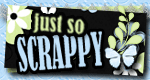




Comment