Hi, there. Wondering how you all do this. I have three programs that's I'm using/experimenting with. I seem to spend too much time downloading elements and saving them in a file that I thought I could use in all three programs...but I think I'm doing it wrong. They're not pings, so even when I download them from here, it seems like they have a background to them. I don't want to randomly download every cute element/paper I see in hopes of having the right pic or it some day, but I also don't want to do like I am right now...hunting and searching for a tropical element to go on a page I'm making. When I am scrapping, I want to be scrapping, not hunting and searching. How do you file your elements, and how do you find particular ones...like tropical in this instance...to go with your themes?
Thanks again.
TStephens
Thanks again.
TStephens



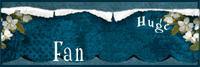



Comment