My computer is acting up and I want to make sure that I back up all of my work to my external hard drive just in case I need a new computer. How do I go about doing this? And can I test it out on another computer to make sure it works or do I have to install the program on that computer first?
Thank you
Thank you





 ,
, ,
,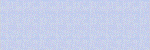 ,
,
Comment