create shapes to use in sbm. I think it would be great to more of a variety. How can this be done? Any info would be great. Thanks in advance.
How do you
Collapse
X
-
Hi Pat!
Here's how you add shapes in Scrapbook MAX!:
Simply double-click on your photo or scrap to call up the Properties dialog. Then, select the box beside “Custom Shape”, and choose “Change Shape”. Browse through the gallery of shapes, click on your favorite and OK. Choose OK again if you like what you see. Your photo or scrap will appear on your page with a brand new shape!
Neat, huh?
Karin
Comment
-
-
Thanks Karin, but I wanted to know how to create more shapes to add (different) into what I already have with the sbm. But I figured it out. thanks again for you time. it is appreciated.Originally posted by Karin View PostHi Pat!
Here's how you add shapes in Scrapbook MAX!:
Simply double-click on your photo or scrap to call up the Properties dialog. Then, select the box beside “Custom Shape”, and choose “Change Shape”. Browse through the gallery of shapes, click on your favorite and OK. Choose OK again if you like what you see. Your photo or scrap will appear on your page with a brand new shape!
Neat, huh?
Karin
Comment
-
-
How to MAKE shapes for your SBM folder on SHAPES
To MAKE a shape is really simple..BLACK and WHITE pictures are what you need to make a SHAPE. You can scan and process through a Program like Gimp 2, Paint Shop Pro, or Adobe Photoshop Elements etc. will do the job. I like to make a square box about 2x2 inches for SMALL embellishments. For LARGE page size shape I use the 12x12 size box. I blacken the box background to 300dpi. Then I change foreground color to WHITE and and a TEXT of my favorite word or dingbat shape from my text options, or draw a shape (I'm pretty poor drawer) using my paint brush tool or using my SHAPE box for squares and circles, etc..or from my stash of black and white pics. And just drop and position on your black square.
Now, this is important..The area around the box needs to be black to help eliminate excess from turnout. The BLACK will not let any part of your paper show through. The white is the What comes out part..or SHAPE. THese are the same principle of PUNCHES in traditional scrapping.
For me: WHITE on black works best for images I can crop and enlarge on the page without a shadow popping up.
Lastly, TO SAVE AS you need to simple process as .PNG..The SHAPES folder likes the png format. Then transfer your finished product to the Shapes folder under whatever folder..Basic, Fancy, or make a new folder.
Hope you understand this. Test your shape. Gray acts like a vellum transparent..But I find better luck with BLACK and WHITE.
Play with it!!
Comment
-
-
Be sure and not save as a "transparent" png, because it will not work. Just regular png.
 sigpic
sigpic
Marion , Steve, Moonbeam, Ladybug, Wolvsie, Fourfoxes, Vanessa, PinkLollipop and Winnie49 are my buddies!!!
Please visit my Max Store
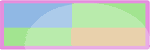
Comment
-



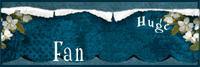
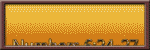






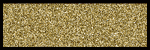
Comment