When you start making page layouts, you have to deal with shadows and to find the "good" settings. At the beggining, that isn't so easy.
You have the option to simply forget to set shadows... but honnestly a page layout without shadows isn't a "completed" page. The shadow gives another dimension to your pages... You have this feature, so please use it!
I recognize that it isn't always easy to set shadows... even today I'm not always sure for the proper values when I want to get a certain "effect". So in such a case, I simply print my page layout to check.
Scrapbook MAX sets its default shadow setting which is:
Distance: 10
Transparency: 25
Blur: 8
Color: black
It looks like that it is the default setting whatever is the page layout size.
You must be aware that this setting won't result in the same rendering according to your page size. If you work on a large page size, these value should be increased.
From my side, for a square page I always set the page size at 12 x 12 (300 dpi... but 200 dpi is also fine).
The most common setting I use for the shadows is:
Distance: 30
Transparency: 50
Blur: 50
I generally use the black color (99%).
BUT for brads and buttons I reduce these values:
Distance: 12
Transparency: 50
Blur: 20
and for stickers
Distance: 6
Transparency: 45
Blur: 16
I reduce these values because my brads, buttons or stickers "shouldn't fly" above the page...
If I add an embie like a butterfly... I'm going to increase these values to indrease the 3D effect...
For instance:
Distance: 70
Transparency: 60
Blur: 16
Hope this post is useful :-)
KEEP IN MIND that shadows are personal, so you might experience by yourself the best settings
FYI - In my templates I set all the shadows as accurately as possible.
You have the option to simply forget to set shadows... but honnestly a page layout without shadows isn't a "completed" page. The shadow gives another dimension to your pages... You have this feature, so please use it!
I recognize that it isn't always easy to set shadows... even today I'm not always sure for the proper values when I want to get a certain "effect". So in such a case, I simply print my page layout to check.
Scrapbook MAX sets its default shadow setting which is:
Distance: 10
Transparency: 25
Blur: 8
Color: black
It looks like that it is the default setting whatever is the page layout size.
You must be aware that this setting won't result in the same rendering according to your page size. If you work on a large page size, these value should be increased.
From my side, for a square page I always set the page size at 12 x 12 (300 dpi... but 200 dpi is also fine).
The most common setting I use for the shadows is:
Distance: 30
Transparency: 50
Blur: 50
I generally use the black color (99%).
BUT for brads and buttons I reduce these values:
Distance: 12
Transparency: 50
Blur: 20
and for stickers
Distance: 6
Transparency: 45
Blur: 16
I reduce these values because my brads, buttons or stickers "shouldn't fly" above the page...
If I add an embie like a butterfly... I'm going to increase these values to indrease the 3D effect...
For instance:
Distance: 70
Transparency: 60
Blur: 16
Hope this post is useful :-)
KEEP IN MIND that shadows are personal, so you might experience by yourself the best settings

FYI - In my templates I set all the shadows as accurately as possible.





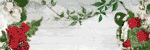



Comment