hi,
I got a Template from a blog amd LOVE IT, but it will NOT let me use it like a template you know where you get a Template and then you go add what you want paper and embedies to and walla you come out with a MASTER LAYOUT... Thanks to the talented artist that made the Template....
Well, it WON'T LET ME DO THAT ,JUST BRINGS THE TEMPLATE UP LIKE I WAS USING IT AS A PICTURE!!!! " NOTHING CHANGEABLE !!!! @ ALL...................
I need help fiquring this out !!! Thanks a Million...
Daneta
I got a Template from a blog amd LOVE IT, but it will NOT let me use it like a template you know where you get a Template and then you go add what you want paper and embedies to and walla you come out with a MASTER LAYOUT... Thanks to the talented artist that made the Template....
Well, it WON'T LET ME DO THAT ,JUST BRINGS THE TEMPLATE UP LIKE I WAS USING IT AS A PICTURE!!!! " NOTHING CHANGEABLE !!!! @ ALL...................
I need help fiquring this out !!! Thanks a Million...
Daneta



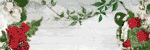
Comment