Hello, My name is Rosie and I am new to digital scrapbooking. I have been doing ok so far. I recently purchased a few kits. The kits are supposed to have various backgrounds and papers but I am having a difficult time finding them. I can find all of the images but not the backgrounds. What am I doing wrong? Please Help
Thanks in advance
Thanks in advance


 ,
, ,
,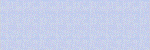 ,
,
Comment